Symptom :
SAP BO/BOBJ disk space is getting full very soon.
Solution:
1. Check the Logging folder size:
<BO install folder>\SAP BusinessObjects\SAP BusinessObjects Enterprise XI 4.0\logging
C:\Program Files (x86)\SAP BusinessObjects\SAP BusinessObjects Enterprise XI 4.0\logging
Delete the old log file and trace file from logging folder.
2. Check the DB log file size:
<BO install folder>\SAP BusinessObjects\qlanywhere\database
C:\Program Files (x86)\SAP BusinessObjects\sqlanywhere\database
In this you will find the BI4_Audit and BI4_CMS log file (.txt files)
Check the size of both the files .
Stop the Server Intelligence Agent , SQL Anywhere for SAP Business Intelligence and any other associated services.
Move the BI4_Audit and BI4_CMS log file to a different location or rename the files.
Start the Server Intelligence Agent , SQL Anywhere for SAP Business Intelligence and any other associated services.
You will find new log files has been created in the location <BO install folder>\SAP BusinessObjects\qlanywhere\database
Hope this helps!!!
Abraham













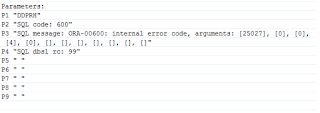
![ORA-00600,ORA-00600:[25027],[0],[0],[4] ORA-00600,ORA-00600:[25027],[0],[0],[4]](https://blogger.googleusercontent.com/img/b/R29vZ2xl/AVvXsEiU-LgXJ5zw0sFNcyiT1ekqkzgvnDwIwfN7iyXuVP8noHHLlDciy_ZF0TJHpoObiEORwT7xFVsQuP4Y3RgqILYLqs-XVsJvE4NFQmJIn6II31ycHhi1XtF2O2hUSFenLWDBcCKlN7mfNHI/s320/IMG_1.png)





